How To Play Madalin Stunt Cars 2 – Top Tips
MSC2 is one of the most popular free online games, and we show you how to master drifting, stunts, and racing in this how to play Madalin Stunt Cars 2 guide.
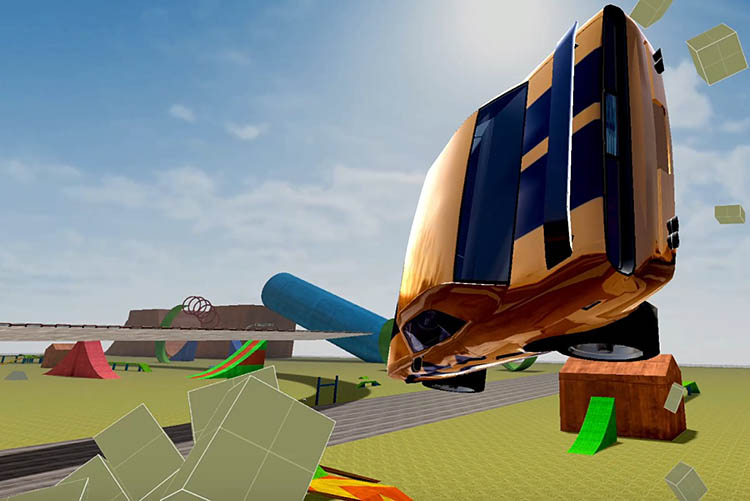
- Introduction
- Getting Started
- Choosing Your Car
- Deciding Your Playground
- Start Your Engine!
- Madalin Stunt Cars 2 Controls
- Drifting In Madalin Stunt Cars 2
Introduction
As one of the OG games in the free online game scene, Madalin Stunt Cars 2 has proven its worth throughout the years and still maintains a hugely popular following in the present day.
After the initial Madalin Stunt Cars 2 release date in July 2015, a later update in November 2017 refined the game, providing what millions of free online gamers across the globe have enjoyed since then.
The online multiplayer features provide gamers with three substantial open maps and the ability to enjoy the game with their buddies. It’s no surprise that fans keep coming back for more.
Despite the newer Madalin Stunt Cars 3 arriving on the market, many believe this classic game offers superior maps for the game’s main appeal – stunts.
We believe that Madalin Stunt Cars 3 is the superior option for drifting in the Madalin series.
However, MSC2 is often considered the top choice if you want to jump off huge ramps and hoon around.
However, those serious about your drifting will want to check out Drift Hunters, the brand-new Drifted exclusive Drift Hunters MAX, and Touge Drift & Racing – all of which are free to enjoy at Drifted Arcade.
We know we’re spoiling you for choice here, so let’s keep things simple and focus on what Madalin Stunt Cars 2 offers.
Getting Started
Head to Drifted.com, where you’ll find Madalin Stunt Cars 2 among the Best Games category.
First, if you wish to enjoy the graphics 4the game has to offer in all its glory, we recommend pressing the “PLAY FULL SCREEN” button at the bottom of the game.

Choosing Your Car
First things first, let’s find your ultimate weapon of choice among the generous selection of rides that are waiting in your garage.
Be prepared – with a massive selection of cars, you’re spoiled for choice!
Unlike most free online games, where earning is essential, Madalin Stunt Cars 2 allows you to enjoy every car the game offers immediately without worrying about earning credits.
To check out the full beauty of these machines, you can tick the “AutoRotate” button in the bottom right corner or left-click the mouse and move to rotate the vehicle.
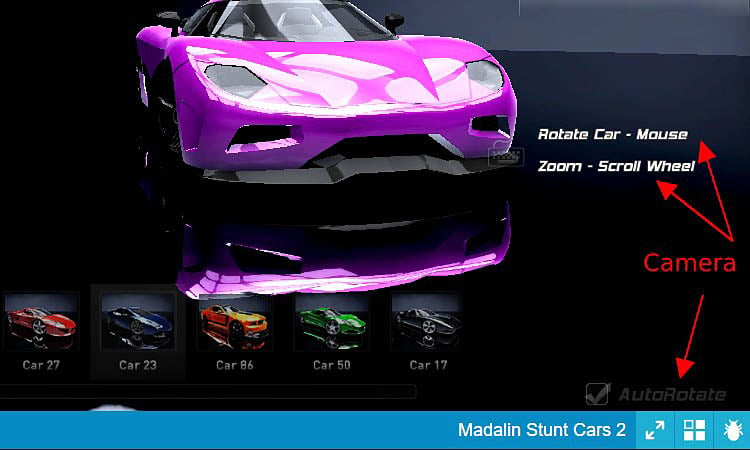
If you wish to zoom in and admire the details close up, you can move the scroll wheel forwards or back to zoom out again.
There are no options for tuning cars in this game. However, you can paint your ride any color you wish using the sliders in the top left of the screen.
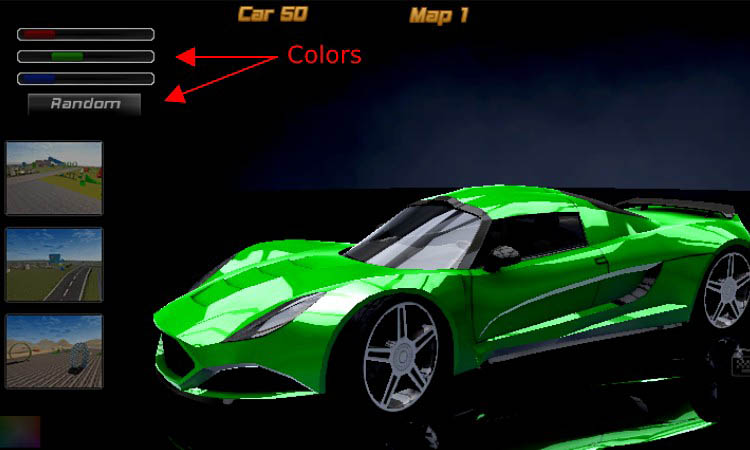
If you’re stuck with finding the perfect look, the ‘Random’ button randomly generates a color. You can press this endless times until you find the perfect look.
Deciding Your Playground
Madalin Stunt Cars 3 provides three maps for you to enjoy. You can toggle between the maps below the color sliders on the left of the screen.
Map 1

Map 1 provides a vast, open space with endless stunts.
Not only is Map 1 great for pulling off massive jumps. It’s also an ideal location for drifting, drag racing, and grip racing on tricky, elevated roads.
Map 2

While Map 2 still has its fair share of obstacles on offer, this will likely have more appeal for those looking to compete online in drag or grip racing.
With a race track and a highway, Map 2 provides the perfect opportunity for a head-to-head race to settle the argument about who has the fastest car and reaction times.
Map 3

While Map 3 is predominantly a Stunt Arena with an impressive selection of ramps and jumps. You can also venture outside, where you’ll find an elevated, high-speed highway that circles the entire arena.
Start Your Engine!
Once you’ve chosen your favorite car, color, and track, it’s time to push your vehicle to (and often beyond) its limits!
You’ll see “Single Player” or “Multiplayer” options in the top right of the main menu.
Single-player mode sends you straight to your selected map. Here you can roam and practice as much as you wish.
Multiplayer mode lets you choose your in-game name before creating a lobby. You can do this with friends or join thousands of online gamers in public lobbies.
If you wish to play against as many players as possible, choose the lobby with the highest player count with a spare driver slot.
Alternatively, if you want to get behind the wheel as soon as possible, click “Join Random.”
Once in the lobby, you can talk to other gamers in the bottom left for those who enjoy chatting.
However, if you’re like us, you’d instead begin shredding your tires and immediately show off your skills behind the wheel!
Madalin Stunt Cars 2 Controls
Before you can show off your skills in the various arenas that MSC2 offers, we highly recommend refining your skills in “Single Player” mode to get you started.
Use the following keyboard keys to control your vehicle:
- Up arrow/W – Accelerate
- Down arrow/S – Brake
- Left arrow/A – Turn left
- Right arrow/D – Turn right
- Space bar – E-Brake
- Shift – Nitrous
- C – Change camera
- T – See position on the map
- R – Respawn/reset car

Once you learn how to use the E-Brake (Space bar) and nitro (shift) functions. You’ll be nailing some awesome drifts and stunts in no time.
If you’re trying to find your friends on the map, the “T” key will zoom out and show you exactly where they are when using the Multiplayer feature.
How To Drift In Madalin Stunt Cars 2
Although Madalin Stunt Cars 3/Madalin Stunt Cars Multiplayer provides better physics for those looking to drift in the Madalin series. It’s still possible to do so in MSC2.

As we mentioned in our Introduction, we feel that MSC3 provides a superior drifting experience, whereas MSC2 is arguably the better game when throwing your ride over gigantic obstacles.
Pick your favorite car in the showroom to start drifting, and don’t worry about choosing the perfect one. They’re all equally capable when drifting in MSC2.
Since we’ll be playing with the keyboard, this can take some getting used to if you’re used to drifting with a wheel or controller.
We recommend getting to grips with learning how the car reacts and the movement/weight shift first.
Madalin Stunt Cars 2 prefers high-speed drifting to lower speeds, as the cars tend to lose momentum when drifting. So, it’s best to begin throwing your ride down at faster speeds immediately – but try not to crash!
Begin drifting in the larger areas and gradually attempt riskier moves. Remember, you can use the nitro with the “Shift” key to escape tricky situations.
Step 1 – Initiation (Starting the drift)
Initiation is where you go from driving straight to throwing the car sideways, which can be achieved with either of these methods.
E-Brake
Pressing the “Space” bar on your keyboard lets you lock up the rear wheels, making weight shifting easy when turning simultaneously.
The e-brake method is straightforward but will slow the car down further. Therefore, we only use it to escape tricky situations in MSC2.
Power Over (Weight Transfer)
Power over is when you point the car toward the corner you’re entering while applying a significant amount of throttle (Up arrow/W key.)
Once the back end starts to come out, you’ll quickly counter-steer in the opposite direction while holding the throttle.
At this point, the car will begin to slow down. It’s essential to try and keep your foot on the gas as much as possible.
As with everything in drifting, practice makes perfect for the initiation. So, learn these techniques to determine which works best for you.
If your car slows down too much when you’re initiating, try to apply less angle and keep your foot on the gas.
Step 2 – Maintaining the drift (Staying sideways)
Once you’ve learned how to initiate, you can get the car sideways; it’s time to learn how to maintain the drift for as long as possible.
Now that the back end has stepped out, you will want to ‘catch’ the weight shift as soon as possible.
With the car sideways, keep the throttle held down as much as possible to maintain speed. Use the “Shift” key for nitro when necessary.
Don’t forget – you can always hit the brake pedal (down arrow.) Or, hit the E-Brake (Space) if you’re about to crash!
If it feels like the car is rotating too far and generating too much angle, it’ll quickly start slowing down. In this situation, try counter-steering to correct and consider easing off the gas.
Finally, if all else fails, tap the e-brake until it returns to the correct position. However, holding it is likely to cause the car to come to a stop.
Step 3 – Transitioning (Switching direction)
As you continue to be confident with the heavy throttle, making corrections when necessary will make the process much easier as you juggle the steering to achieve the desired angle when switching sides mid-drift.
You want to “catch” the car’s weight as it transitions. Counter-steering with the correct throttle will enable you to do so.
Lift off the throttle and turn the car in the necessary direction before planting the throttle back down to catch the weight shift once it’s facing the correct angle.
This will often take time to learn but be patient. You’ll soon reap the rewards.
Step 4 – Exiting the Drift
When you want to come out of the drift, allow the weight shift to bring the back end of the car to its desired position, along with full throttle, and give the e-brake (space) several ‘taps’ if necessary until the vehicle is back driving at the correct angle again.

Although drifting can seem frustrating to get the hang of things initially, your patience and persistence will soon be rewarded as you scoop up combos to spend on your favorite drift cars and upgrades.
We highly recommend our in-depth How to Drift guide if you want to learn more about real-world drifting techniques.
We hope you’ve found this article helpful for learning how to make the most of what Madalin Stunt Cars 2 offers.
If you have any questions you’d like to see featured in this guide, feel free to message us.
Don’t forget that Madalin Stunt Cars 2 is free to enjoy in the Drifted Games arena and can be enjoyed at home, school, or work.
Thank you for reading our How To Play Madalin Stunt Cars 2 guide.
Now that you’ve mastered Madalin Stunt Cars 2, check out our Ultimate Madalin Stunt Cars 3 guide to see what the most recent game in the series offers.
If you enjoyed this article, please share it with the buttons at the bottom of your screen. If you’ve found this information useful, then please take a moment to share it with other online gaming enthusiasts. We appreciate your support.



 (3 votes, average: 3.33 out of 5)
(3 votes, average: 3.33 out of 5)




















